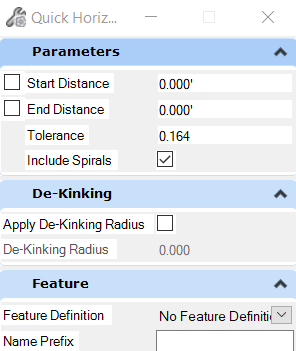Quick Horizontal Regression
You can access this dialog from the following:
This tool makes an initial best guess of all elements (line, circular arc and transition spirals). The software computes the existing versine from the regression line then determines the approximate location of transition spirals and assumes that everything outside of these zones are linear or circular arcs.
This tool works only on the plan view (regression line).
The software uses a multi-pass algorithm for creating the alignment following:
- Create horizontal lines and circular arcs with the offset less than or equal to the tolerance.
- Create collinear / coincident elements.
- Attempt to replace circular arcs (that should be transition spirals) with transition spirals. In this context the software looks for three adjacent circular arcs with the middle arc's radius less than the adjacent circular arcs' radii.
- Attempt to perform
regression analysis on the entire alignment.
Quick Horizontal Regression Dialog Options
Tolerance
Defines a tolerance for original curve fitting. Horizontal lines and circular arcs are created with an offset less than or equal to the tolerance.
De-kinking Radius
Defines a radius that is used to insert a circular arc, if possible, between adjacent linear elements. Adjacent lines occur, when a "long line" is broken into multiple lines, so that the Tolerance is not exceeded. In these situations, the angle between the adjacent lines is very small, so a very large radius is required. A de-kinking radius of zero, will bypass the insertion of circular arcs.